beginners guide to learn to code

beginners guide to learn to code
July 13, 2024 Comments Off on beginners guide to learn to codebeginners guide to learn to code
Learn to Code, yes?
Learn to code is about more than dragging and dropping objects. Or, giving the computer commands. If your goal is to be a successful developer, you need to instead be deliberate in your approach. A well-designed application or programme considers many different logical approaches, which contribute to the final application and code.
In brief looking at our beginners guide to learn to code, these principles include ensuring your entire code comes across as a reusable class to meet the needs of your user requirements. You need to consider your objectives, and design your application to both maximise user experience (UX) and minimise customer irritations (UI).
At School Of IT we recommend starting to learn to code with the Greenfoot IDE, it’s free and easy to use. Greenfoot has alot to do with drag and drop, but it develops your senses, and makes programming fun. In the end learn to code and fun should go hand in hand. In this article our beginners guide to learn to code, It’s also a good tool and IDE (integrated development environment) to grasp the basics and learn to code in java. We recommend any age group to start to learn to code, whether you are 10 to 75 years of age.
Other IDE’s to consider according to our beginners guide to learn to code:
- Netbeans, also free, great ide to develop platform independant code.
- Eclipse, also free, less resources to startup and run vs netbeans.
What is it to learn to code? (beginners guide to learn to code)
Before we go into the details of creating the most effective programme or application or even a game using the learn to code fundamentals, it’s essential to understand learn to code for what it is. the process is as follows:
1.Choose a coding language that helps you to learn to code. That’s what you’ll often hear as the first step in coding and learn to code.
2.Choose a IDE, integrated developer environment to code in. It allows you to choose the pros and cons of each. Thus a guide to code by. This will satisfy the needs of your company, and coding practice that suits your organizational structure.
Thus, when coding your application in the given language and IDE, you’ll aim to achieve a logical flow through your code which will consist of methods, functions, naming standards etc. Doing this will allow for a better readability of code from developers across the organization and world. Thus code that’s easier to implement, reuse and amend.
As for the purpose of learn to code, that’s separated into several aspects. On the one hand, your code or rather your application or even game is there to satisfy the needs of your organisation and thus the clients needs and requests. Thus, when you learn to code, you’ll aim to achieve a logical flow through your application/game which will allow you as the coder or developer to understand your code and outcomes.
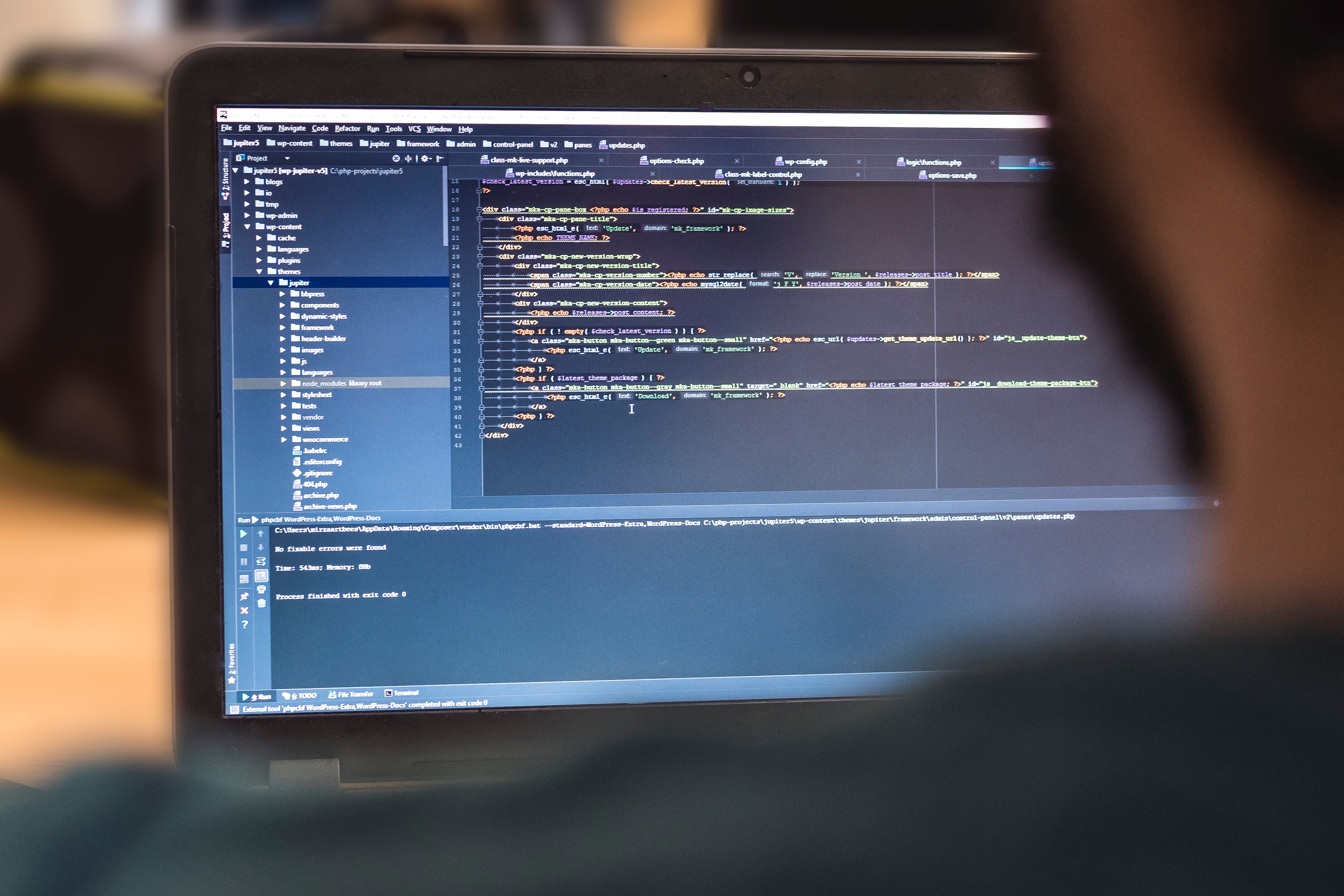
Purpose to learn to code?
On the other hand our beginners guide to learn to code, you need to consider your code, one of which is to use class and objects if you are dealing with an OOP (object orientated language), these are languages such as C#, VB, C++ etc, alot of Microsoft languages use objects to make code more ‘human’ and understandable to us as humans. That’s why choosing the right coding language is of importance
Learn to code, does it matter what language you choose?
For example, At School OF IT and with our beginners guide to learn to code we teach java, c#, vb. In turn not because they popular languages world wide for learn to code. But they all follow the same logic, well all languages essentially do. The following is true in most languages:
1.Methods and functions
2.Operators
3.Loops
4.Decision making
Just to mention a few. The only difference is syntax, advantages and disadvantages. Maybe one language is platfom dependant, where another is platform independant. For example java is platform independent, where as microsoft languages such as C# are. In turn both languages could be use to learn to code.
what happens if you are a beginner, can this article beginners guide to learn to code help?
At school of IT you can do our beginners course in programming. Altogether its a excellent base to learn to code. Whether you choose java, and start off with Greenfoot, or use netbeans. Both IDE’s are excellent to learn to code. Other languages include C# and visual basic to learn to code.
Why is learn to code important?
When it comes to answering the question about the importance to learn to code, you only need to look at the financial and career benefits of learn to code. The top 3 scarce skills today is development, the number 1 is java developer, in turn codeing.
First up, let’s look at the financial benefits. Java developers earn the highest, Well any IT specialist or developer earn exceptionally well, the world is your code oster so to speak, with learn to code courses from School OF IT. Companys worldwide are looking for developers and learn to code can help accelerate your finances and career.
Secondly, career benefits, just with a certificate in java or c#, or any IT course, you can rise up the ranks within an organization or company. In turn you can open your own business, thus learn to code is the fundamental key to your future.
Other benefits to learn to code according to our beginners guide to learn to code
- Logical Thinking.
- Demand, Job opportunities.
- Stimulates the mind, code helps one to think, and to think outside the box

