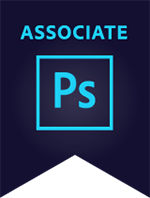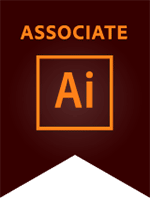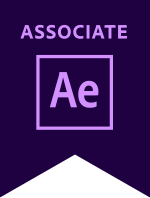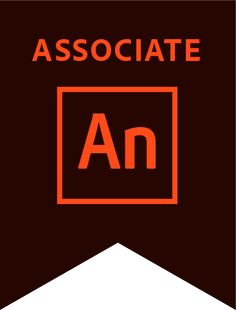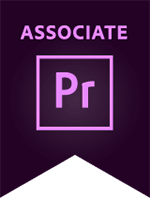Sketch Courses
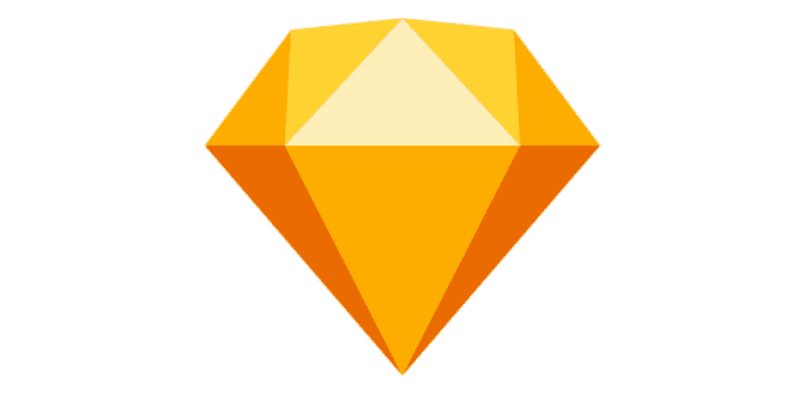
Sketch Courses
July 13, 2024 No Comments on Sketch Courses
Get Internationally Accredited & Recognized
Sketch Courses
Why Learn Sketch?
overall Improve on your observational, compositional skills
As such, drawing and sketching helps you visualise the images in your head better, enabling you to plan and map out concepts more effectively. Compositioning skills in professional drawing and sketching is super important!
Learn Sketch anytime, anywhere!
Overall Sketch is a vector graphics editor for macOS developed by the Dutch company Sketch B.V. It was first released on 7 September 2010 and won an Apple Design Award in 2012. It also has a web application that allows users to share files online.
Who should learn Sketch?
Overall Sketch is used mainly for designing the UI and UX of mobile apps and web. The files designed in Sketch are saved in its own . sketch file format, though the files can also be opened in Adobe Illustrator, Adobe Photoshop, and other programs.
Part-Time
Fast forward your career in the graphic design industry with a part-time course at School of IT. Part-time courses allow working professionals to transition into a new skill set while working. In turn at School of IT we are agile and customize a course to the individual. Flexibility.
Full Time
Ready to start a career in Graphic Design? Learn to be the best graphic designer as a full time student at School of IT. Thus beginning your career in design.
High School
Prepare for the future by learning graphic design while you’re still in high school. Thus no matter where you are, we give you the basics to pursue your dreams.
Corporate
Up skill yourself or your company by learning Sketch while you’re working. In turn we give you the tools to move up in your company through our creative design course.
Course Outline
Introduction
UI/UX Design in Depth
- Typography
- Color theory
- Markups
Sketch Basics
- Raster vs vector
- Pages, canvas, and art boards
- Sketch vs Photoshop
Preparing the Development Environment
- Installing and configuring Sketch
- Installing and configuring Invision Studio
- Navigating the canvas
Introduction to Sketch
- Writing user narratives
- Creating mockups
- Applying fonts
- Handling colors
- Designing the navigation
- Using existing icons
- Creating icons
- Designing home content and the camera flow
- Showcasing your design
Layers and Shapes
- Interacting with objects
- Hiding, grouping, and grouping layers
- Adding and editing shapes
- Drawing vector shapes
- Pasting in the graphics
- Working with styling
Text, Symbols, and Images
- Adding text
- Adding remaining text
- Organizing symbols
- Nesting symbols
- Editing in BitMap
- Applying styles to images
Managing a Design System
- Managing a design pattern with Craft
- Creating a Craft library
- Importing a Craft library
- Updating and managing a Craft library
Exportation
- Exporting art boards
- Exporting presets
- Exporting layers and slices
Job Opportunities
The career prospects for Sketch graduates are excellent and high in demand.
- Graphic Design Specialist
- Copywriter
- Graphic Designer
- Social media expert
- Layout specialist
- Advertising