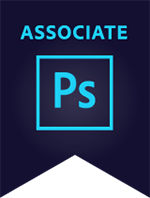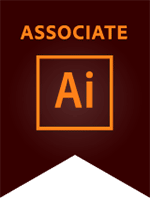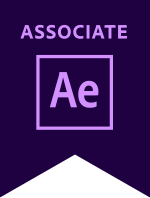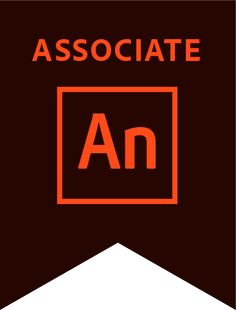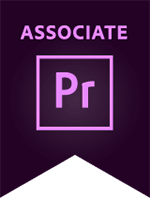Adobe Premiere Pro Courses South Africa

Adobe Premiere Pro Courses South Africa
October 25, 2024 No Comments on Adobe Premiere Pro Courses South AfricaAdobe Premiere Pro Courses South Africa
Adobe Premiere Pro video editing class in Cape Town
South Africa is a country on the southernmost tip of the African continent, marked by several distinct ecosystems. Inland safari destination Kruger National Park is populated by big game. The Western Cape offers beaches, lush winelands around Stellenbosch and Paarl, craggy cliffs at the Cape of Good Hope, forest and lagoons along the Garden Route, and the city of Cape Town, beneath flat-topped Table Mountain.
Frequently asked questions about Adobe Premiere Pro Courses South Africa.
- An intro Adobe Premiere Course,
- An advanced Adobe Premiere course
- An inclusive Video Production course that includes several video software products.
Part-Time
Fast forward your career in the IT industry with a part-time premiere courses at School of IT. All in all the Part-time Adobe Premiere courses that allow working professionals to transition into a new skill set while working. In turn at School of IT we are agile and can customize a Digital Video course to the individual. Start anytime and choose your hours!
Full Time
Are you ready to start a career in IT? In turn learn about Adobe Premiere as a full time student at School of IT. Thus beginning your career as a animator. Start anytime and manage your own contact hours with your mentor!
High School
In addition prepare for the future by learn about Adobe Premiere software while you’re still in high school. Have the option to get internationally accredited and recognized before you even finish school!
Corporate
All in all upskill yourself or your company by learning about digital video techniques while you’re working. Thus no matter where you are, you can upskill yourself and get internationally accredited and recognized in under 6 months!
Overall by the end of the Adobe Premiere course students will have usable knowledge of the following:
- Adobe® Premiere Pro® workspace, interface and tools.
- Video editing and transitions.
- Identify the purpose, audience, and audience needs for preparing images.
- Determine the type of copyright, permissions, and licensing required to use specific content.
- Navigate, organize, and customize the application workspace.
- Layout Design Principles and techniques.
- In turn learn Import assets into a project.
- Add and animate titles and modify title properties.
- Use sounds, different formats and video.
- Modify basic track visibility and audio levels.
- Manage audio in a video sequence.
- Export and archive video and audio sequences.
- Animation Specialist
- Cartoonist.
- Animator
- Image consultant
- Video Designer
- Editor