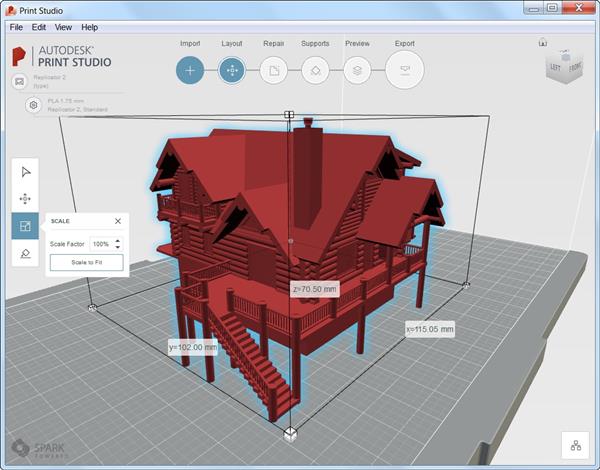AutoCad Courses Cape Town

AutoCad Courses Cape Town
January 19, 2025 Comments Off on AutoCad Courses Cape TownAutoCad Courses Cape Town
SA’s Leading AutoCAD Training Specialists
Cape Town is a port city on South Africa’s southwest coast, on a peninsula beneath the imposing Table Mountain. Slowly rotating cable cars climb to the mountain’s flat top, from which there are sweeping views of the city, the busy harbor and boats heading for Robben Island, the notorious prison that once held Nelson Mandela, which is now a living museum.
Our range of AutoDesk AutoCAD courses accelerate draughting enthusiasts to learn popular AutoDesk certifications.
Frequently asked questions about the AutoDesk AutoCAD Course in Cape Town.
Why Learn AutoCad?
AutoCAD is a popular Computer Aided Design (CAD) programme used extensively in industry to complete drawing projects in any discipline. Thus the objective of the course is to introduce the student to AutoCAD 3D concepts. Not to mention create 3D models using commands and design tools.
Obtain a certificate in several of the most practical courses in the IT industry at School of IT. Thus the available autocad course includes knowledge of the software programme, visual techingues and required tools.
The AutoCad Courses Cape Town Overview
Computer-Aided Design at School of IT consists of several valuable knowledge sets and skills. In turn this is because the process of designing objects requires expertise in many different skills. Including knowledge of the application. Not to mention the application domain and the fact you will learn valuable techinques. At School of IT our computer aided programmes range from an introduction to autocad to more advanced short courses.
Who should attend the course?
Whether you are new to draughting, interior design, engineering or need more advance computer training. In turn The introduction to autocad courses will provide you the best beginner skills. Moreover it will provide you with logic and the knowledge to start designing objects, drawing plans etc.
Part-Time
Fast forward your career in the Engineering, Interior Design or Architectural industry with a part-time course at School of IT. Part-time courses allow working professionals to transition into a new skill set while working. In turn at School of IT we are agile and customize a course to the individual.
Full Time
Ready to start a career in Planning, Engineering, Interior Design or Architectural planning? Create 3D designs as a full time student at School of IT.
High School
Create 3D designs and prepare for the future while you’re still in high school.
Corporate
Learn AutoCad and up skill yourself or your company by while you’re working.
More about Computer-Aided Design (CAD)
All in all our AutoCAD courses in SA are aimed at developing your skills. Thus giving you valuable insight into various fields. In turn this empowers you to make decisions about your career and valuable future. Altogether our courses in CAD are top notch and we consider ourselves the best in the business.
At School of IT we specialize in programming and Software Programmes. Thus the course prepares you for the world of design and using the AutoDesk programme. Thus acts as a very effective skill to further your studies in any of our Certifications. In turn you will develop the knowledge and skills for work in the industry.
About the AutoCad Courses Cape Town
At School of IT you can get a job in the following:
- All in all the Construction Industry. i.e civil engineering – road construction, building construction.
- Not to mention Municipalities and Government Institutions.
- Overall the Architectural Industry – planning, blueprints, design elements
- Including Interior Design – interior design elements, floor plans etc
- And any Engineering Field.
In turn you are well ahead in design and companies will recognize you as a skilled overall rounded individual. Thus what each student learns is valuable and thus adds value to your life. In turn a long career growth. Thus sign up today for outstanding training!
All in all we provide one on one training and as a result students gain industry knowledge. Thus this is what separates you and us from the rest.
Other Possible career opportunities:
- CAD Operator.
- Technical illustrator in a Drawing Office environment.
- Enhance his/her chances for advancement/promotion in the workplace.
- Serve as a platform for further study in the Draughting field.
- Complement/enhance existing draughting skills.
The AutoCAD Course Info:
- Overall learn basic 3D concepts
- all in all create surfaces and 3D modelling.
- In addition create solid primitives
- Not to mention understand the UCS and setting up efficiently.
- Overall create composite solids and models from 2D profiles.
- In turn use visual styles, lighting, materials and the sun.
- Including rendering.
- All in all create and edit in viewport, including animations
- Not to mention paper space and overall plotting
AutoCAD Level1: Full Course Outline
Transform Selections
-
- Create your AutoCAD environment.
- Including saving and opening your drawings.
- Draw line objects, curves and circles.
- Not to mention constructing and editing.
- Overall using ortho mode.
- Customize objects, moving objects, mirroring, offsseting, arraying and resizing objects.
Hatching and Listing
-
- Defining hatch boundaries, hatch styles and create an associative hatch.
- In addition use autosnap.
- In turn draw polylines, calculate points and areas.
- All in all use distance and angle inquiry methods.
- Altogether use zoom, pan, previous and dynamic view
- Not to mention how to list objects and explode objects.
All about Layers
-
- Work with layers, linetypes, colour and naming layers .
- freezing and thawing layers including deleting layers.
Blocks and Text Formats
-
- Learn to cut, copy and paste drawings and images.
- Create blocks including a library for blocks.
- Overall create text, modifying text and styles.
- Not to mention use grips.
Plotting and Dimensions
-
- Learn how to edit dimensions, create dimension styles and apply dimensions to objects.
- Learn how to plot your drawing, including setting linetype weights and how to use various scales.
Paper and Model space
- All how to use paper space and model space.
- Thus how to display multiple tiled viewports.
- Change the tiles configuration and using viewports .
AutoCad Courses Cape Town Level2: Full Course Outline
3D Solid Modeling
- Overall create solid forms and display solid Toolbar.
- In turn create primitives, turning a 2D polyline into a 3D Solid.
- Thus create complex solids, tapering an extrusion.
- All in all to edit solids and enhancing the 2D Drawing Process.
- Creating a Quick-Study Rendering.
- Adding a Background Scene.
- Effects with Lighting.
- Adding Reflections and Detail with Ray Tracing.
- Creating and Adjusting Texture Maps.
- Printing/ Plotting your 3D Drawing.
More about the AutoCad Courses Cape Town.
Much of our success in our short course in AutoDesk, is due to our experienced lecturers. In turn our approach, is to teach any course in a practical manner.
What you will learn from the AutoCad Courses Cape Town
you will learn the tools, functions and commands of AutoCAD version 2017.
At School of IT we have a Level 1 course for beginners, who are new to AutoCAD, as well as a Level 2 course for more advance. In turn apply the tools and commands learned in level 1 to your specific industry needs and draw practical plans that you would uniquely draw most of the day. Thus once users are familiar with AutoCAD then they move on and learn about AutoCAD’s 3D
capabilities and features.
Other short courses we offer at School of IT:
At School of IT we offer other short courses in web development. In turn this focuses on html, css, javascript, jquery and php. In addition Bootstrap and WordPress. Altogether this will make you a well rounded web developer. In turn developing websites and content managment systems (CMS). See our web course: Web Design Course or even our Graphic Design Course.
More Courses at School of IT
Other programming courses include, IT training to companies. These include programming in java, programming in c# or programming in python, programming in c++ and programming in visual basic (vb). In addition School of IT staff come to your premises or agreed upon location to teach you!
Conclusion of the AutoDesk CAD Courses
To master any programme is a craft that takes some time. Overall CAD is used all over, and you’ll find a lot of help for beginners. Thus any software programme requires logic and understanding, but the fundamental principles of any software package remain the same. Thus to learn any package can be easy or difficult. It all depends on your teacher or the method of learning. In turn we recommend School of IT for all your autocad lessons and IT courses.
Start your Computer-Aided Course today!