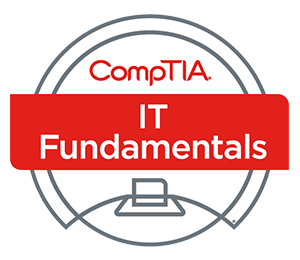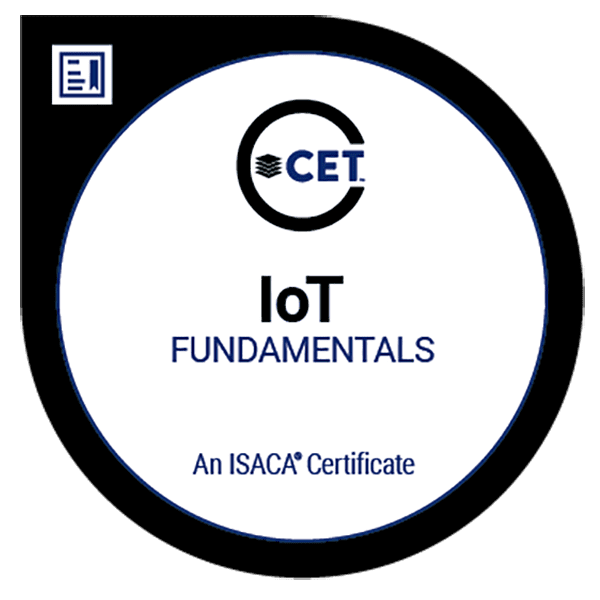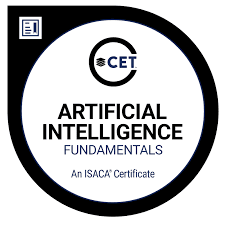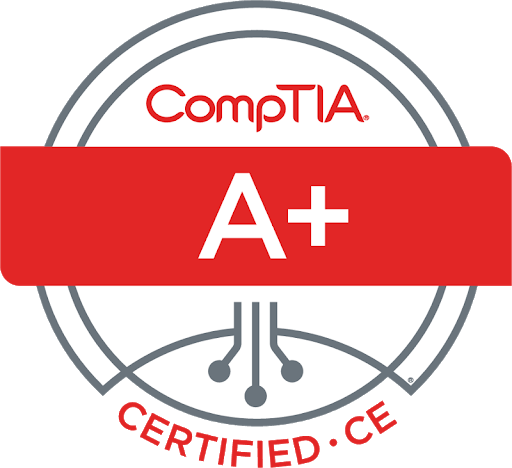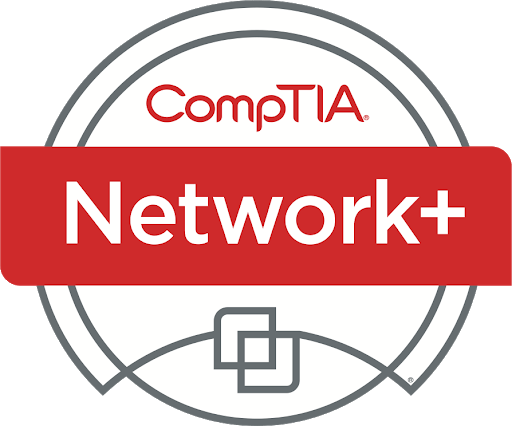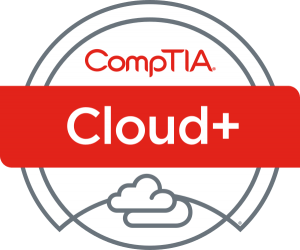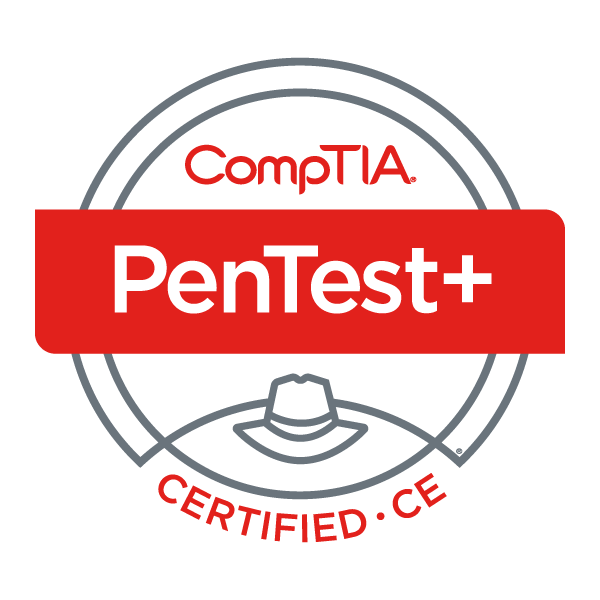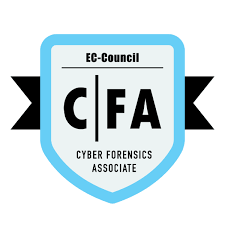Linux+ Courses
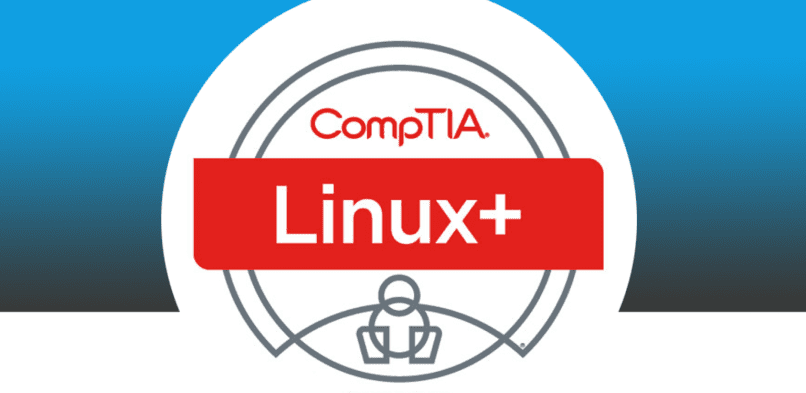
Linux+ Courses
July 13, 2024 No Comments on Linux+ Courses
Get Internationally Accredited & Recognized
Questions to ask yourself about the Linux+ Courses.
Is Linux+ in demand? – Yes very HIGHLY. There’s a real shortage of IT Technicians in the industry. Thus creating a massive demand for our Linux+, N+ and pc engineering courses. The top 3 jobs in South Africa today is in IT. Having an IT qualification and practical skill is among the most in-demand skillset to have in the world.
Is what I learn relevant and of value? – Most definitely and it’s current, up to date hardware and networking tools and terminologies. Furthermore you learn from experienced IT lecturers and strong hardware and networking content.
Can I get a job as a IT Technician after?
– Definitely yes, get a job easier by getting Internationally accredited and recognized by writing your Comptia Linux+ exam or continue to your Red Hat linux exam or extend to any Comptia exam/s:
- An IT Fundamentals course (for IT fundamentals),
- An A+ course (for Hardware fundamentals)
- An N+ course (for Networking terminologies and wifi, routers etc).
- A Linux course.
- A Security+ course (Protecting your network and computer).
- A Cloud+ course (Cloud essentials).
- A Pentest+ course (Penetration testing – Cybersecurity).
- A CySA+ course (Cybersecurity and hacking).
Part-Time
Fast forward your career in the IT industry with a part-time networking and hardware courses at School of IT. All in all the Part-time Linux+ courses that allow working professionals to transition into a new skill set while working. In turn at School of IT we are agile and can customize a pc tech course to the individual. Start anytime and choose your hours!
Full Time
Are you ready to start a career in IT? In turn learn about Linux+ as a full time student at School of IT. Thus beginning your career as a IT Technician. Start anytime and manage your own contact hours with your mentor!
High School
In addition prepare for the future by learn about computers while you’re still in high school. Have the option to get internationally accredited and recognized before you even finish school!
Corporate
All in all upskill yourself or your company by learning about pc’s while you’re working. Thus no matter where you are, you can upskill yourself and get internationally accredited and recognized in under 6 months!
Overall by the end of the Linux+ course students will have usable knowledge of the following:
- Determine and Configure hardware settings.
- Understand Tools and utilities to manipulate.
- Conceptual understanding of sysfs, udev, dbus.
- Apply troubleshooting skills.
- Understanding of SysVinit and systemd..
- Learn common commands to the boot loader and options to the kernel at boot time including BIOS.
- Use command line, to boot and commandirs in linux environment.
- Allocate file systems and swap space to separate partitions or disks.
- Learn the basic features of LVM.
- Use streams, pipes and redirects.
- Manage file permissions and ownership.
- Install and configure X11..
- Learn basic network and hardware configuration.
- Configure client side DNS.
- Learn to manage printers and printing.
- Use the the pool.ntp.org service.
- Manage the location, ownership, execution and suid-rights of scripts.
- Configure timezone settings and environment variables.
- Learn basic SQL commands and data manipulation.
- Use the the ntpq command.
- Configure user access to cron and at services.
- Awareness of rsyslog and syslog-ng and logging files.
- System administration
- IT Manager
- IT Technician
- Linux Administrator
- Linux Engineer
- IT Support