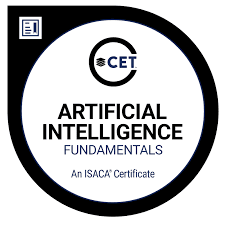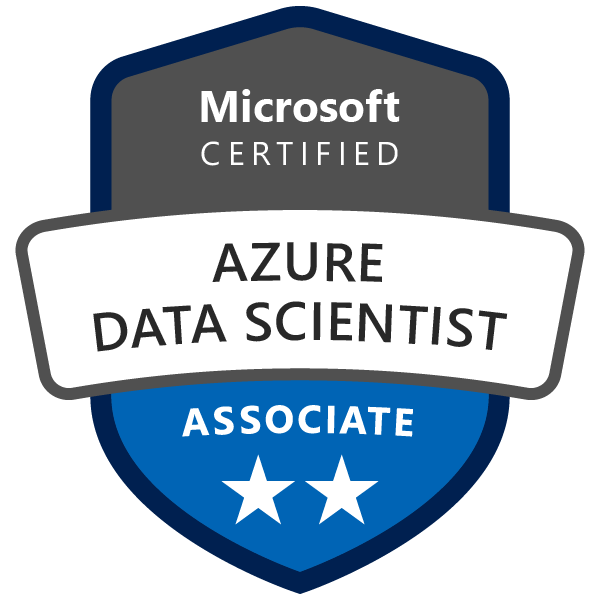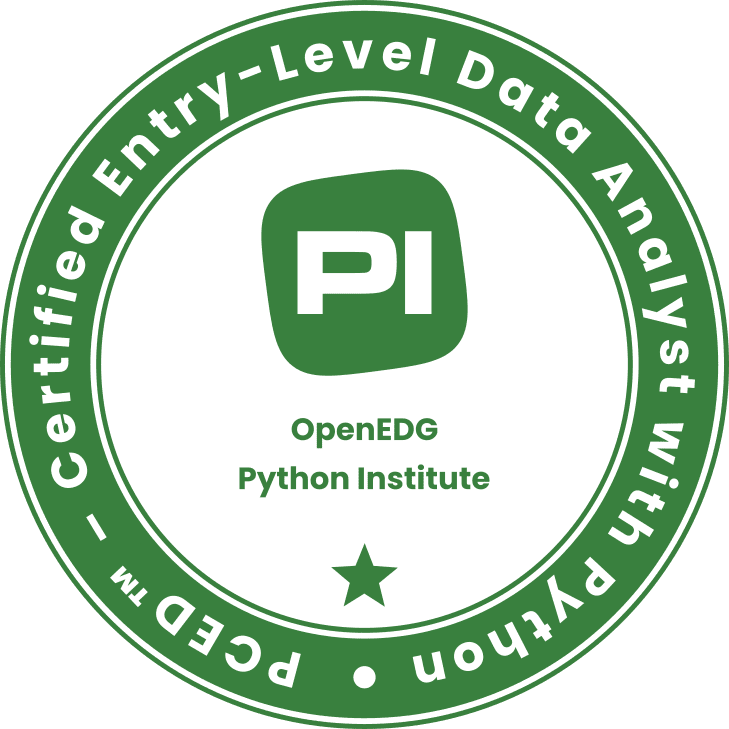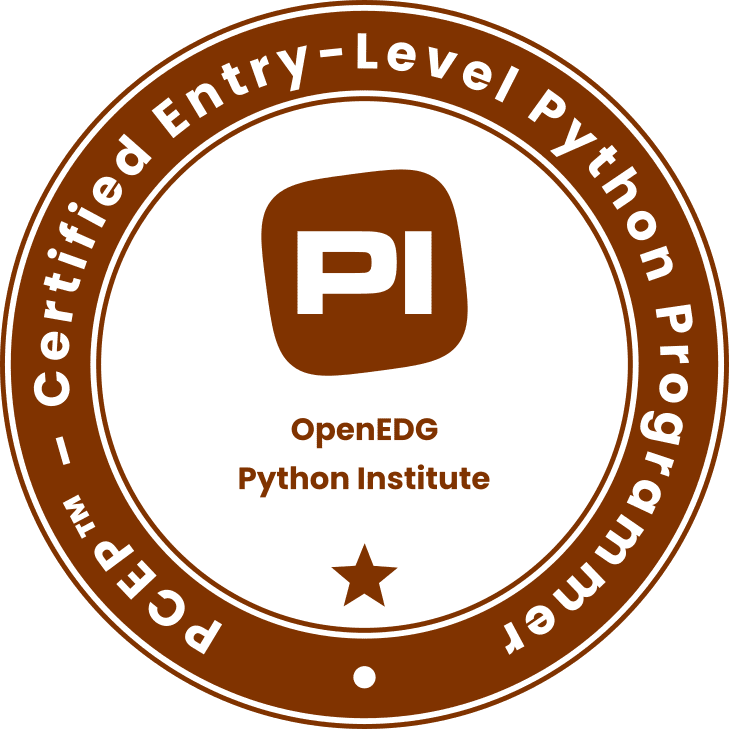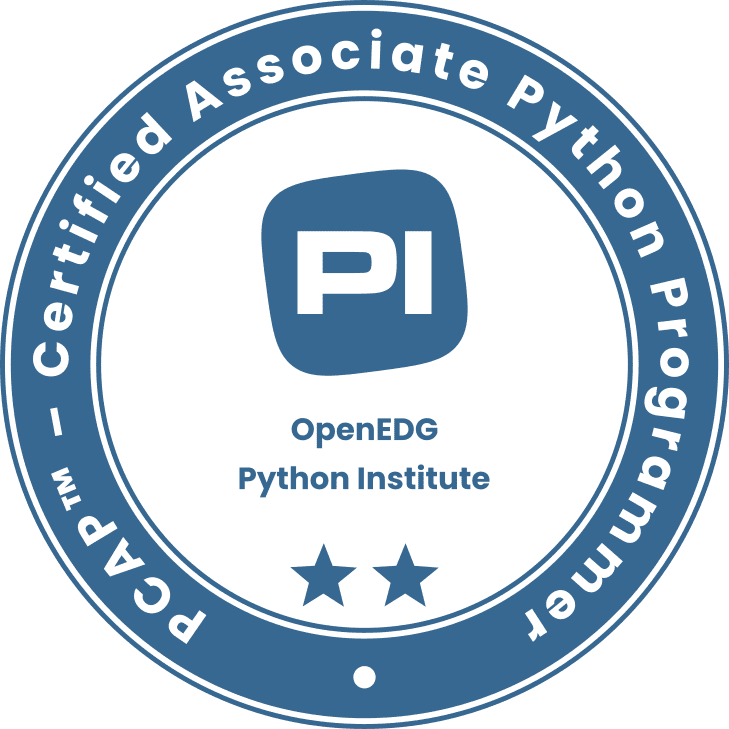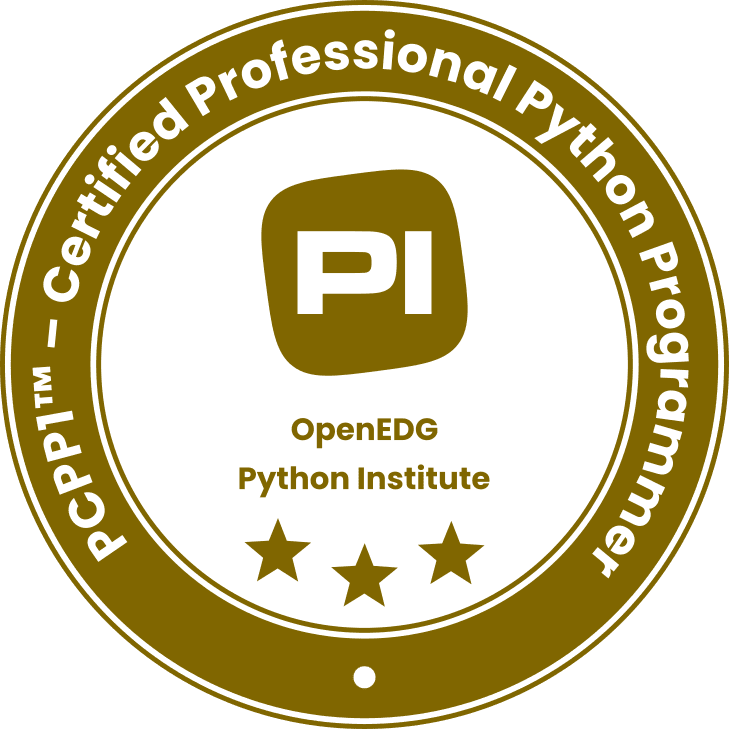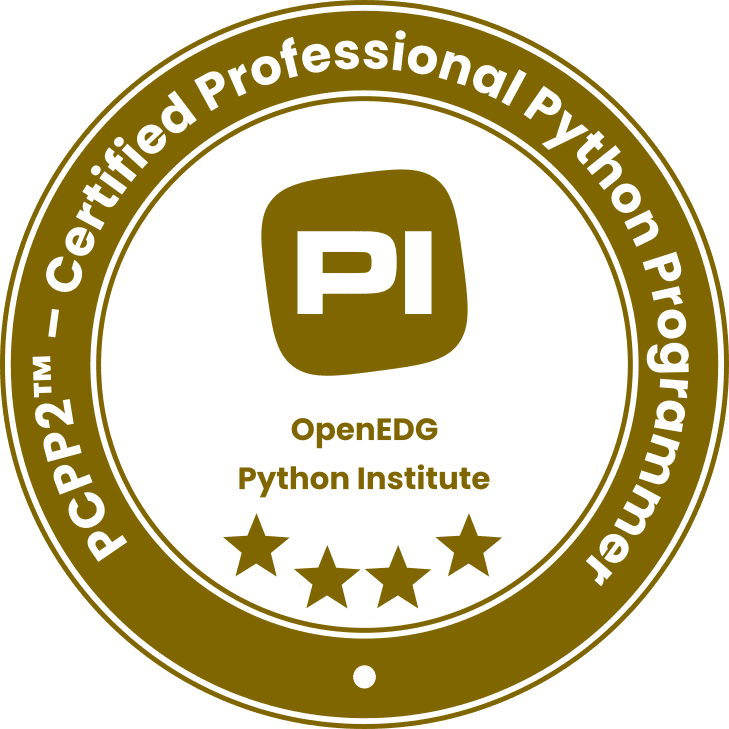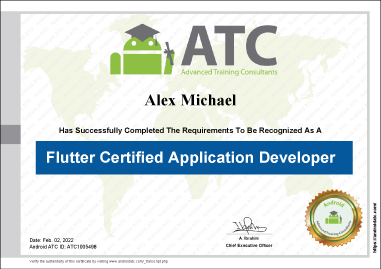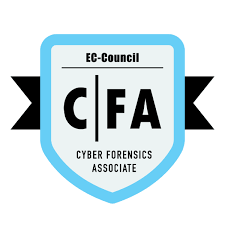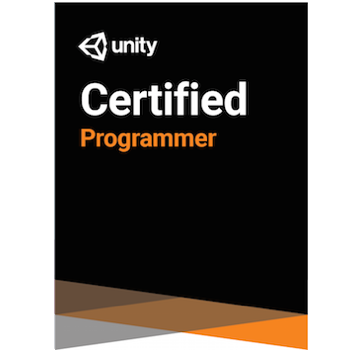Scratch Courses South Africa

Scratch Courses South Africa
July 13, 2024 Comments Off on Scratch Courses South AfricaScratch Courses South Africa.
Scratch Training Courses South Africa
South Africa is a country on the southernmost tip of the African continent, marked by several distinct ecosystems. Inland safari destination Kruger National Park is populated by big game. The Western Cape offers beaches, lush winelands around Stellenbosch and Paarl, craggy cliffs at the Cape of Good Hope, forest and lagoons along the Garden Route, and the city of Cape Town, beneath flat-topped Table Mountain.
What is Scratch?
Overall Scratch is a high-level block-based visual programming language and website aimed primarily at children as an educational tool for programming, with a target audience of ages 8 to 16. Users on the site, called Scratchers, can create projects on the website using a block-like interface.
Part-Time
Fast forward your knowledge in coding with a part-time course at School of IT. In turn Part-time courses allow working professionals to transition into a new skill set while working. Moreover at School of IT we are agile and customize a course to the individual.
Full Time
Ready to start a career in IT? Learn scratch programming as a full time student at School of IT. Thus beginning your path to become a programmer!.
High School
Learn about scratch and coding and prepare for the future while you’re still in high school. Thus no matter where you are, we come to you! Thus giving you the logical skills to pursue your dreams!
Corporate
Learn about Scratch Courses South Africa and up skill yourself or your company while you’re working. Thus no matter where you are, we come to you and give the tools to move up in your company.
Course Objectives.
By the end of the Scratch Coding for Kids Course, students will have usable knowledge of the following:
- Introduction to Scratch website.
- Program using the Scratch editor.
- Learn about the different tools and functions.
- Create and design a simple game or interactive story.
- Overview of Scratch Features and Architecture.
- Setting up Your Scratch Account.
- Exploring the Scratch Website.
- Understanding the Basics of the Scratch Editor.
- Programming Using Scratch’s Block-Based Environment.
- Interacting with the Cartesian (XY) Coordinates.
- Learning About the Paint Editor.
- Moving Objects Using Motion Functions.
- Designing Through the Looks and Sounds Categories.
- Using Controls, Operators, and Conditions.
- Understanding Sensing and Variables in Scratch.
- Learning About Data Types.
- Working with the Pen Tool.
- Accessing the External Libraries.
- Creating A Game/Application with Scratch.
- Troubleshooting.